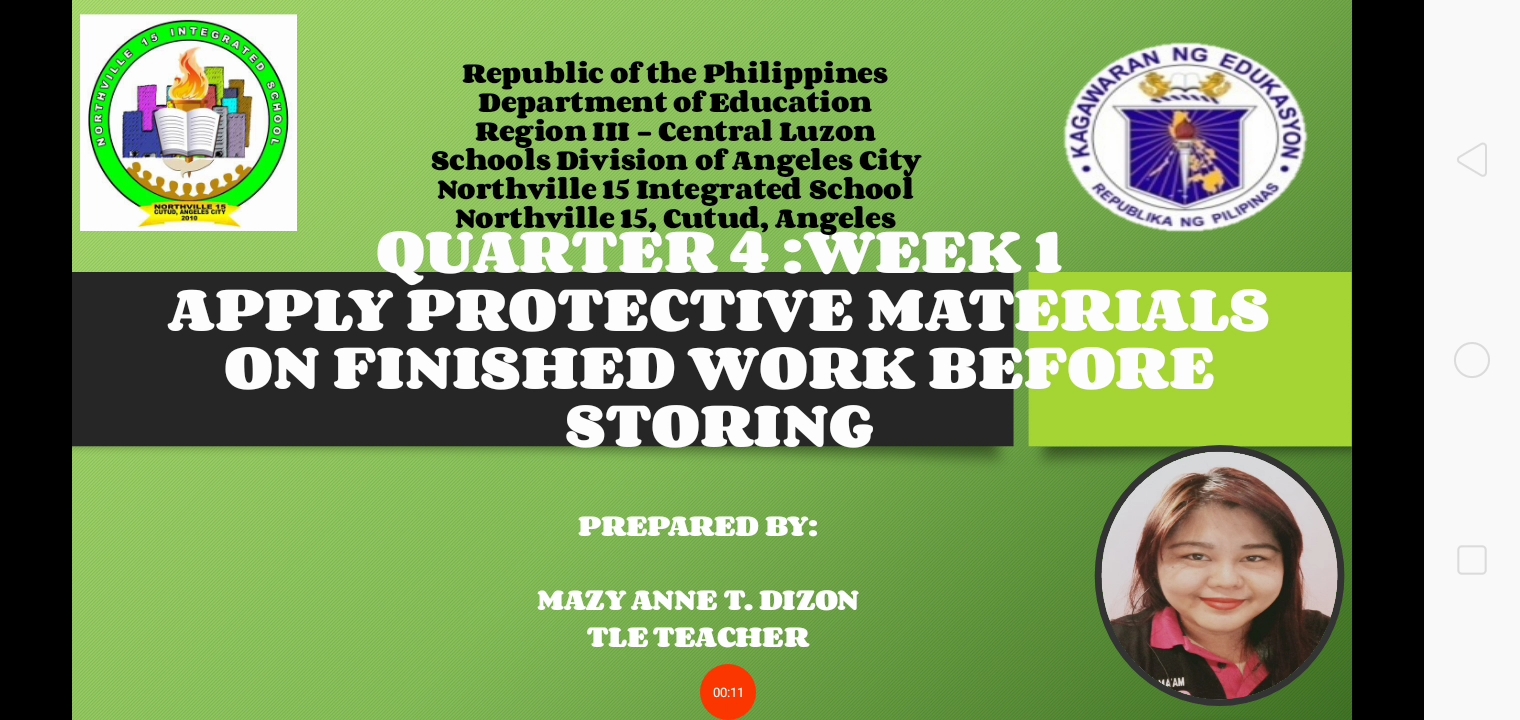
STORE FINISHED WORK
In this lesson we will define what is file storage and explain its benefits, we will also discover the safety way in organizing the file before storing and how to apply the protective materials on finished work before storing.
File storage—also called file-level or file-based storage—is a hierarchical storage methodology used to organize and store data on a computer hard drive or on network-attached storage (NAS) device. In file storage, data is stored in files, the files are organized in folders, and the folders are organized under a hierarchy of directories and subdirectories. To locate a file, all you or your computer system need is the path—from directory to subdirectory to folder to file.If your organization requires a centralized, easily accessible, and affordable way to store files and folders, file-level storage is a good approach. The benefits of file storage include the following:
1. Simplicity: File storage is the simplest, most familiar, and most straightforward approach to organizing files and folder on a computer’s hard drive or NAS device.
2. File sharing: File storage is ideal for centralizing and sharing files on a Local Area Network (LAN). Files stored on a NAS device are easily accessible by any computer on the network that has the appropriate permission rights.
3. Common protocols: File storage uses common file-level protocols such as Server Message Block (SMB), Common Internet File System (CIFS), or Network File System (NFS). If you utilize a Windows or Linux operating system (or both), standard protocols like SMB/CIFS and NFS will allow you to read and write files to a Windows-based or Linux-based server over your Local Area Network (LAN).
4. Data protection: Storing files on a separate, LAN-connected storage device offers you a level of data protection should your network computer experience a failure. Cloud-based file storage services provide additional data protection and disaster recovery by replicating data files across multiple, geographically-dispersed data centers.
5. Affordability: File storage using a NAS device allows you to move files off of expensive computing hardware and onto a more affordable LAN-connected storage device. Moreover, if you choose to subscribe to a cloud file-storage service, you eliminate the expense of on-site hardware upgrades and the associated ongoing maintenance and operation costs.
APPLY PROTECTIVE MATERIALS ON FINISHED WORK BEFORE STORING
Ways to safely manage documents on the cloud though (Soft Copy)
1. Read the user agreement, as this should provide all the information and reassurance that it has efficient security controls in place.
2. Encrypting your files is essential and at the moment the best way to protect any data uploaded.
3. The easiest way to do so is to create zip files and encrypt with a password.
Ways to secure paper document storage (HARD COPY)
For all Hard Copy or physical documents, it is no use simply putting them all in a filing cabinet and forgetting about them. Especially for highly sensitive material, a few secure steps need to be taken to ensure they are at as little risk as possible of theft.
1. Start by making sure that the area itself where they are all kept is locked at night, as well as any individual cabinets they are in.
2. Trained employees to lock all such sensitive documents and checking they are safe. For some companies it can also be useful to invest in secure offsite storage for the most important physical data, where it will be professionally managed and under high quality protection.
3. You will still have access to all paper documentation when required